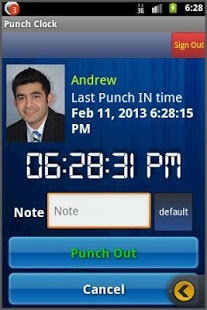Punch Clock HD 2.6
Free Version
Publisher Description
A Punch clock is a timekeeping device which is very easy to use and is used to record data about when employees login and logout form work, Originally developed for an employer to determine payroll, timesheets etc. It has quick and easy Punch in's and Punch Out's to log your times.
Punch clocks are primarily used to record employee attendance. The “honor system” of using hand written time cards is unreliable, inaccurate, and can waste thousands of dollars in extra labor costs because of extra time being claimed. Punch clocks also offer legal protection by providing documentation that proves what hours have and have not been worked.
Punch clocks can be installed or mounted almost anywhere. Punch clocks and time attendance software can increase productivity, especially in payroll departments. Punch clock will automatically calculate the time worked, and salary has to be given to the employee, which allows employees to clock in through punchin the app, will generate labor, attendance and payroll reports that facilitate better time management.
It is perfect for small organizations and inventory warehouses.
PUNCH CLOCK ADVANTAGES:
* Track hours for as many employees as you wish. Set your hourly/monthly rate for each employee and Punch Clock will calculate their earnings.
* Track your time as you're working by clocking in and clocking out - or manually enter complete time reports in the past or future.
* Powerful note entry / management capabilities.
*Check which employee is punched IN and also their punched IN time through notifications.
* View and Edit all time reports within the app. You can go back and change the start and end times, billing rate, notes - any field can be edited.
* We can also give reviews for reports to send email to the app manager people.
* Each time report contains: employee name, punchin and punchout details,totaltime and cost per hour, but you can change this to whatever suits our business: Project, Task, Job etc.
* While working, you may quit the app or even turn off the phone - the time will be tracked until you restart the app and stop the timer.
* We can also send email and messages to the employees.
* Sorting of reports also possible.
* Creating pdf for employee reports.each pdf contains employees name,pdf created time,punchin time ,punchout details,totaltime and cost
* We can calculate both monthly and hourly wise salaries of the employees basing on the option have to be chosen.
*Maintain the calendar for the monthly holidays and events in the organization.
*salary will be calculated based on the office timings which are to be entered at time of installing the app.
*Maintain the alarm services for Automatic Punch OUT of all employees who are working at nights and again Punch IN at exactly at 12 am in the night.
* Generate report
By Year.
. By Month..
. By Week.
. By Custom Period.
. By Client.
Invoice System Features:
+ Easy to use.
+ Accuracy - Keep an accurate record of employee work schedules as a reports.
+ Payment tracking - including partial payments.
+ Automating billing - This can increase revenue through automating billing, which tends to make it easier for a company to get correct invoices out for all hours worked by consulting staff. This speeds up payment and eliminates the hassles of 'dropping' bills.
+ Create PDF files for reports - or email them to employees from within Punch Clock Connect.
+ Email time sheets for easy invoicing.
+ Themes to display all fields attractively in the app.
About Punch Clock HD
Punch Clock HD is a free app for Android published in the System Maintenance list of apps, part of System Utilities.
The company that develops Punch Clock HD is Mythrii IT Services India Pvt. Ltd. The latest version released by its developer is 2.6. This app was rated by 1 users of our site and has an average rating of 5.0.
To install Punch Clock HD on your Android device, just click the green Continue To App button above to start the installation process. The app is listed on our website since 2016-09-15 and was downloaded 41 times. We have already checked if the download link is safe, however for your own protection we recommend that you scan the downloaded app with your antivirus. Your antivirus may detect the Punch Clock HD as malware as malware if the download link to com.mythrii.punchclock is broken.
How to install Punch Clock HD on your Android device:
- Click on the Continue To App button on our website. This will redirect you to Google Play.
- Once the Punch Clock HD is shown in the Google Play listing of your Android device, you can start its download and installation. Tap on the Install button located below the search bar and to the right of the app icon.
- A pop-up window with the permissions required by Punch Clock HD will be shown. Click on Accept to continue the process.
- Punch Clock HD will be downloaded onto your device, displaying a progress. Once the download completes, the installation will start and you'll get a notification after the installation is finished.